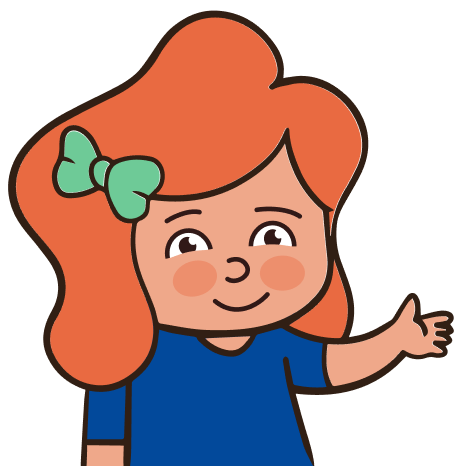New Patients
Once you have scheduled an appointment with us, please watch your email. We will send you a special link to register for the patient portal the first time. If you do not receive the email please call the office and we will give you a temporary password to help you get your portal account set up.
Please review the instructions below for help in creating a portal account:
Pediatric Sleep Specialists – Creating a Portal Account
Pediatric Sleep Specialists – Creating a Portal Account [Spanish]
Step 1 – Log into the portal and fill out the appropriate paperwork
Step 2 – Print out and fill out the following additional New Patient Paperwork below. Once this is completed, please upload the completed documents to the portal. We need to have these items completed prior to your first appointment:
Paperwork Packet 2024 [SPANISH]
Adult (18 years old and up) Confidential Communication Form
Step 3 – When you arrive for your appointment, please bring the following items with you:
- Parent/Caregiver ID
- Recent Labs or Medical Records
- Child’s list of Current Medications
- Insurance Card
Established Patients
Once you have completed your first visit, either in-person or via telehealth, we encourage you to use the patient portal to contact your provider or care team with any questions or concerns. You can send us videos or medical information via the portal, and you can view any labs or test results from your team.
At follow-up visits we ask that you bring the following to your appointment:
- List of current medications
- Recent labs or medical records from another doctor’s office
- Any medical equipment that is related to your child’s sleep
Sleep Study Patients
If you are having a sleep study, our team will provide you with specific details for your arrival at the sleep lab. Below you will find site-specific instructions that will let you know when and where to arrive and what to expect when your child is undergoing a sleep study.
Colorado Springs Sleep Study Information
Please access and read the instructions below prior to your child’s sleep study in Colorado Springs
SLEEP STUDY INFORMATION AND GUIDELINES- PSS Woodmen 2024 Woodmen LAB Directions
SLEEP STUDY INFORMATION AND GUIDELINES- PSS Woodmen 2024
SLEEP STUDY INFORMATION AND GUIDELINES- PSS Woodmen 2024 [Spanish]
Loveland Sleep Study Information
Please access and read the instructions below prior to your child’s sleep study in Loveland
SLEEP STUDY INFORMATION AND GUIDELINES- PSS Loveland 2023
SLEEP STUDY INFORMATION AND GUIDELINES- PSS Loveland 2023 [Spanish]
SLEEP STUDY INFORMATION AND GUIDELINES- PSS Loveland 2023 [Spanish] SLEEP STUDY INFORMATION AND GUIDELINES WITH MSLT – Loveland 2024
SLEEP STUDY INFORMATION AND GUIDELINES WITH MSLT – Loveland 2024
Denver Sleep Study Information
Please access and read the instructions below prior to your child’s sleep study in Denver.
SLEEP STUDY INFORMATION AND GUIDELINES- PSS Denver 2024
SLEEP STUDY INFORMATION AND GUIDELINES- PSS Denver 2024 [Spanish]
Houston Sleep Study Information
Please access and read the instructions below prior to your child’s sleep study in Houston.
SLEEP STUDY INFORMATION AND GUIDELINES- PSS Houston 2023
SLEEP STUDY INFORMATION AND GUIDELINES- PSS Houston 2023 [Spanish]